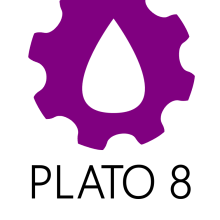Hop On! Trainings
Short, remote, themed training sessions
What is a Hop On! Training? It is a short remote training session focused on one specific theme. The instructor will lead all attendees through the different concepts needed prior to practicing with real data on hands-on exercises using our software solutions: PLATO, PLATO-AT, PLATO-DTS.
Each session is independent*, meaning you can join whenever you find a session that suits your needs. It is an easy way to refresh your knowledge or learn new skills!
Agenda
You will find below the list of upcoming Hop on! Training sessions for 2023 and 2024. Make sure you visit the page frequently as it will be regularly updated.
- September 29th 2023 – Calibration and PL using SLB FSI™ – Intermediate User
In this session the instructor will do a short introduction to Array Tools analysis, Array Tools spinner calibration, and how the SLB FSI™ tool works.
Using real data, the attendees will be guided through each manipulation needed to perform the calibration of the FSI data:
- Mini-spinner calibration,
- Electrical holdup (DEFT) calibration,
- Optical holdup (GHOST) calibration.
Once the calibration is completed, the class will continue along the PLATO-AT analysis workflow to compute the production profile. Finally, an automated report will be generated to summarize the analysis method, steps, and results.
After this session the attendees will be able to perform a PL analysis using the SLB FSI™ tool.
- October 13th 2023 – * Interpretation of PLT Temperature (1 of 2) – Beginner User
In this session the attendees will learn how to use PLATO’s interface components such as the Ribbon, the Canvas, the Tree, the Caption bar, and the Status bar.
The instructor will introduce the purpose of each step of PLATO analysis workflow and explain the difference between the PLATO’s method and the traditional approach to PL.
After this introduction, attendees will perform their first PLATO temperature (PLT) analysis following PLATO’s 6 steps workflow:
- Data QC: Rescale the curves and learn about log pass color convention
- PreProcess: Filter and average the data curves to prepare for the optimization
- Spinner Calibration: Get to know spinner theory and how to perform on-screen interactive zoning while calculating the apparent fluid velocity
- Profile Building: Manipulate parameters to create the first wellbore model
- Process: Learn concepts of model optimization and incoherence to reach the statistically most probable model
- PostProcess: Compute the results and discuss the concepts of surface/downhole conditions.
After this session, the attendees will be ready to learn more about and practice temperature analysis.
*This is the first part of a 2-part series aimed at PLATO beginner users.
- November 10th 2023– *Interpretation of PLT Temperature (2 of 2) – Beginner User
This is the second part of a 2-part series aimed at PLATO beginner users. To attend this class, it is required to have attended the first part.
This session will start with an introduction to PLATO’s temperature analysis. The attendees will then be guided through an oil producer dataset (synthetic) to apply the temperature analysis method.
Learn how to add the Temperature data to your PLT analysis to replace spinner data and how to turn on/off a tool during an analysis, then profile zoning will be performed using geothermal data. To finish you will learn the different ways to display the obtained results: Logs, Tables or X-plots.
The instructor will guide the attendees on how to include the temperature as a constraint on their spinner-based PLT analysis. The class will also use the temperature as the main tool for the analysis, without using the spinner and practice a method to handle bi-directional flow during a temperature analysis.
After this session, the attendees will be able to perform a simple PLT temperature analysis using PLATO.
*This is the second part of a 2-part series aimed at PLATO beginner users.
- December 1st 2023– DTS: Warmback analysis in Hydraulic-Fractured wells– Intermediate User
In this session the class will focus on the analysis of DTS datasets acquired during warmback in hydraulic fractured wells.
The attendees will be introduced to the warmback model for fractured wells derived from the equations presented in the publication ‘Warmback analysis to determine fracture geometry of a single-stage hydraulic fracturing stimulation. Hashish, R. G., & Zeidouni, M. (2020). International Journal of Thermal Sciences, 155, 106423.’ They will learn the specific workflow implemented in PLATO-DTS for these complex analyses:
- DTS timestamps selection
- Compute the geothermal profile
- Turn on the warmback computation
- Enter the warmback start and end timings for each stage
- Estimate the injection rates
- Estimate the normalized (0-1) fracture growth (half length) for each cluster
The instructor will guide the attendees through a real warmback dataset acquired during to practice using the warmback model.
After this session, the attendees will be able to perform a complex warmback analysis in an unconventional well.
Past Hop-On! Sessions:
- April 14th 2023 – Interpretation of DTS data (1/2): perform a simple DTS analysis over a stable flow period
- May 5th 2023 – Interpretation of DTS data (2/2): perform a Gas-Water DTS analysis
- May 26th 2023 – Warmback Analysis: Conventional reservoir open-hole injectors
- June 9th 2023 – Working with geothermal : Learn how to use the Temperature Automation method
- June 30th 2023 – PLATO Beginner practice: learn basic production logging with spinners
- Aug 11th 2023 – Advanced multirate analysis: Estimate reservoir pressure and productivity index
- August 25th 2023 –DTS (Advanced) : Perform advanced simulations to analyze hydraulic fractured wells.
- September 8th 2023– PLATO interface manipulation and GUI: learn how to customize PLATO for a tailored experience
Pricing and Information
- Price: $595/person/session
- Duration: 4.5h/session
- Languages**: English
- Time: 7:00-11:30 GMT-6:00h
- Discount: 5% discount from 3 sessions booked
* unless otherwise stated.
** sessions in Chinese can be arranged upon request